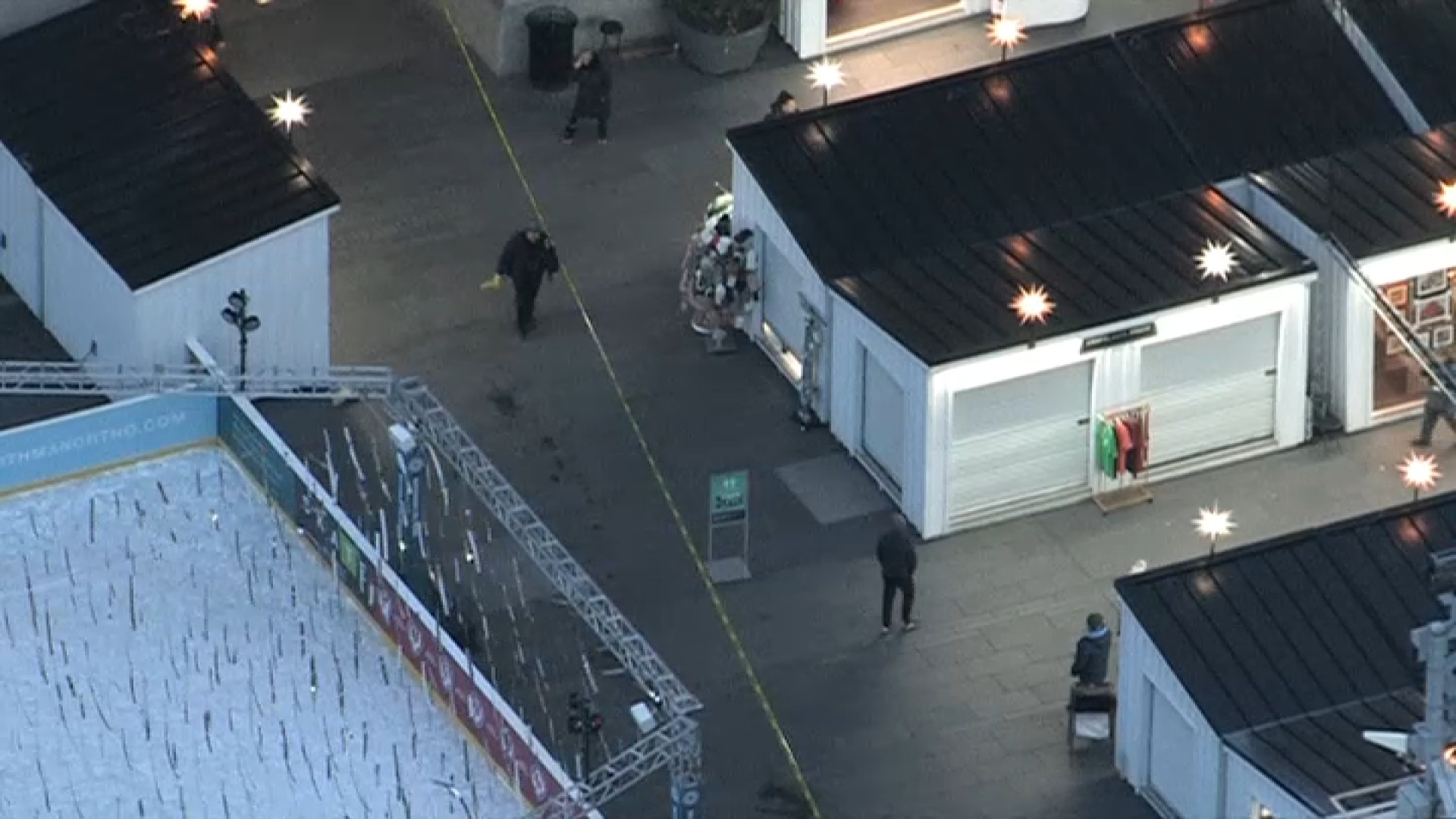You can get the news that you care most about by customizing alerts that you get from the NBC10 app -- including a special setting that controls the Olympics alerts you get.
If you want to keep up with all the Olympics news, make sure to turn ON Olympics alerts. If you don't want to get spoilers, you can turn OFF Olympics alerts, too.
You can also choose to get alerts on Breaking News, News, Watch Live, Editor’s Picks, Commuter Alert, Sports or weather.
Opt in for as many as you'd like or just a few. We chose those topics based on your feedback; thank you, and please continue sharing it.
Get top local stories in Philly delivered to you every morning. Sign up for NBC Philadelphia's News Headlines newsletter.
Here's how:
To personalize your notifications, make sure you've downloaded the latest app. Once you've done that, click on the menu in the upper left corner (it looks like a magnifying glass and three little lines) and then click on "Customize Alerts" at the bottom.
Make your selections by toggling the blue button off or on next to each topic.
Local
Breaking news and the stories that matter to your neighborhood.
Breaking News will give you limited, breaking alerts about the latest and most urgent stories of the day.
News will give you less urgent, but important, alerts.
Watch Live will alert you when a live news event or important newscast is happening.
Editor’s Picks are stories that have been curated by our editors to give you a deeper, unexpected look at the news.
Commuter Alert will deliver the latest information on mass transit and road problems.
Sports will keep you updated on the best sports headlines from Philly.
Olympics will give you Olympics news.
We hope you enjoy our new app and continue to help us make it better for you. Please rate it in the app store and send us your feedback to WCAUdigitalfeedback@nbcuni.com.