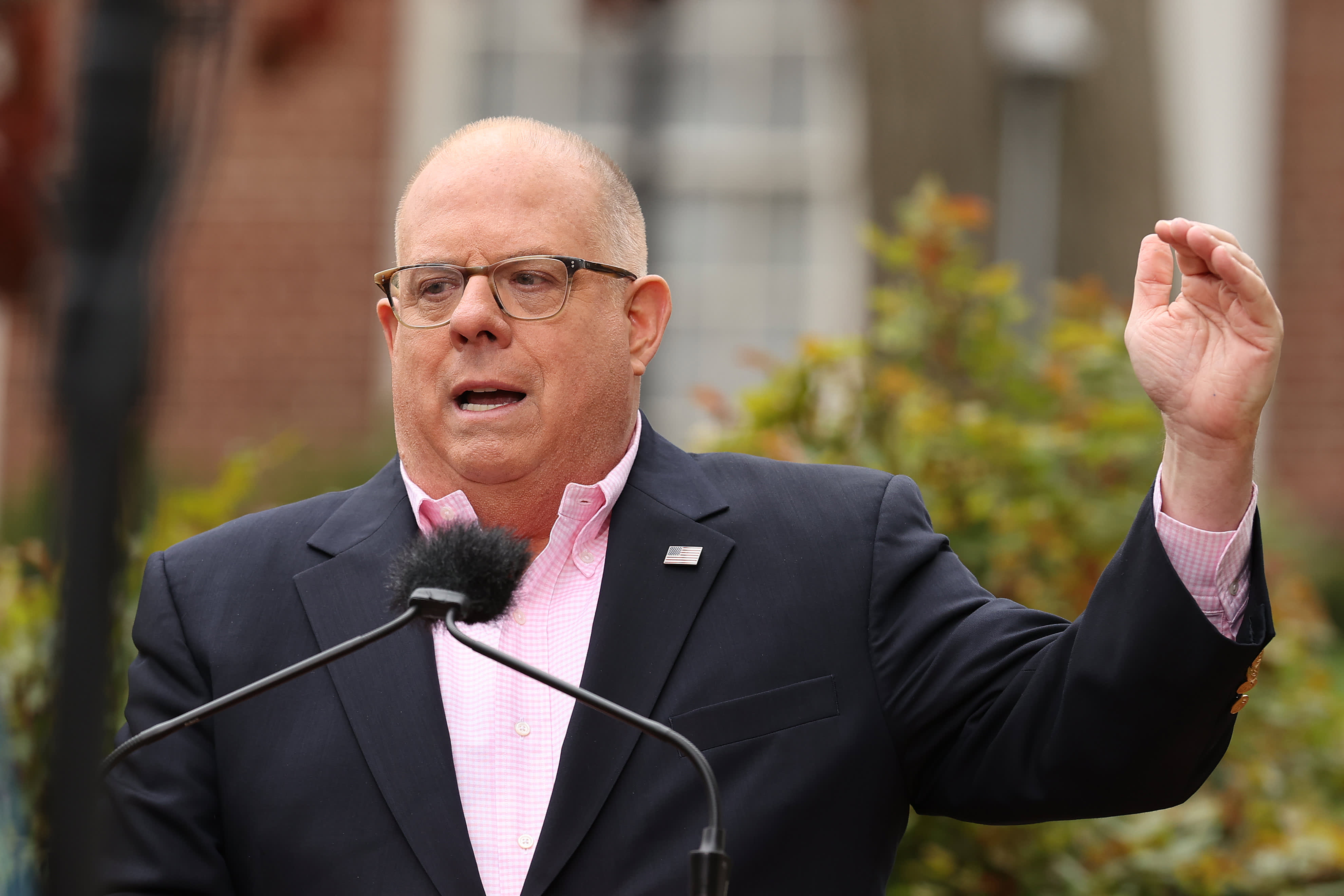Anyone who needs to file a weekly unemployment claim in Pennsylvania must do so by 9 p.m. tonight or wait a week to submit for compensation because the state is shutting down its computer processing system ahead of a planned reboot.
The deadline is for weekly compensation claims through the Department of Labor and Industry Unemployment Compensation (UC) and Pandemic Emergency Unemployment Compensation (PEUC) systems.
The state said if anyone fails to meet the deadline for filing a claim for the week of May 30 to June 5 can file it on June 8 when the new computer system is up and running. There may be a delay in the payment, however.
"The transition to the new, faster, and easier-to-use unemployment system is underway," Labor and Industry Acting Secretary Jennifer Berrier said Wednesday. "We will be working hard over the next few days to ensure a smooth, successful launch of this much-needed new unemployment system."
Get Philly local news, weather forecasts, sports and entertainment stories to your inbox. Sign up for NBC Philadelphia newsletters.
UC and PEUC claimants are urged by state officials to take part in online video tutorials that will educate them on how to use the new computer system ahead of its launch June 8.
"L&I is offering a series of workshops and other easy-to-use tools and helpful resources for users, including the legislative, advocate, and employer communities, to guide them through the transition to the new system," state officials said in an email.
Here is a rundown, with links and times, to instructional videos and phone tutorials, according to the Labor and Industry Department:
Upcoming Workshop Dates and Links:
- Saturday, June 5 at 9:30 AM for Claimants (English)
- Saturday, June 5 at 11:00 AM for Claimants (Spanish)
A full list of scheduled workshops and links to connect to them are here. Recordings of each workshop will be uploaded to this page on www.uc.pa.gov.
L&I is also offering topic-specific instructional videos, including:
- Login – Create a New Keystone ID
- Login with an Existing Keystone ID
- Reset a Forgotten Password
- How to File an Appeal
- Waiting Room 101
- How to Change Communication Preferences
Other Helpful Resources:
Claimant User Guides:
- How to login (Spanish)
- File weekly certifications (Spanish)
- Open a new claim (Spanish)
- Overpayment management (Spanish)
- Appeal process (Spanish)
- Fact-finding (Spanish)
- Dashboard - Quick Start Guide
Employer User Guides:
Claimant and Employer User Guides: